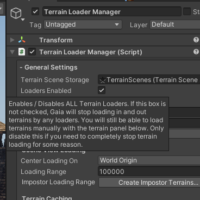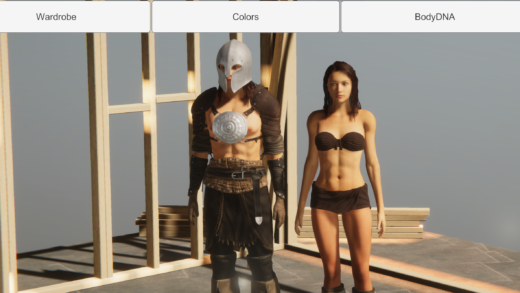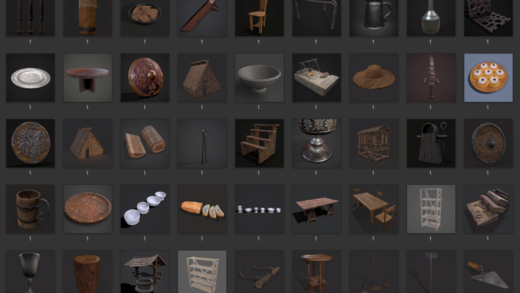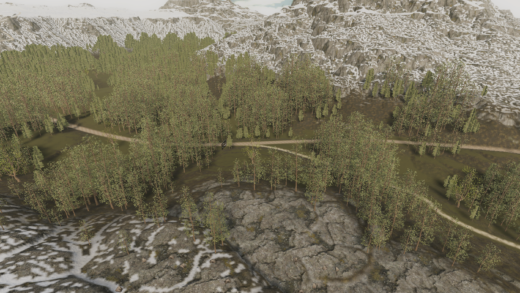Gaia Pro does a good job (with super simple setup) of streaming terrain tiles. When you need something more granular and with options to stream more than just the terrain, how do you do it?
The conclusion we reached
Our conclusion was a happy one – there’s no need to do any specialist extra conversion or add any workaround scripts. It’s as simple as setting WS2 up and then disabling the one feature in Gaia. We’ve included all the steps below.
Getting started with WS2 setup
To get started you should take a look at our article on setting up World Streamer 2
Once you reach the point of having split the existing terrains, below are the steps to take with Gaia.
You should not do this before you split the terrains, since if something goes wrong, your current terrains won’t be loaded to work with!
Steps to disable Gaia streaming
It’s actually shockingly simple, but if you’re like us you’re probably here because you didn’t know where to start (which made it feel complicated).
What you need to do is click the Terrain Loader Manager in your hierarchy (It should be in Gaia Tools or you may have placed it under the Gaia Runtime object, if you have added it.
From the inspector, just untick the Loaders Enabled checkbox.
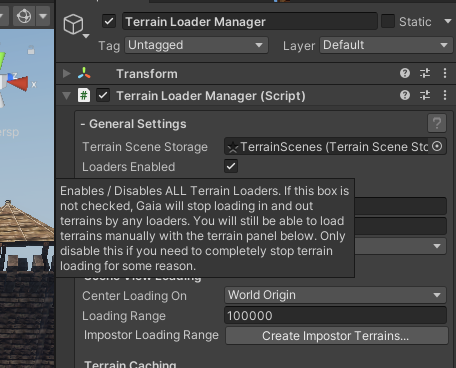
If you’ve already split the terrains as we recommended, you’ll see the terrains within the Gaia scenes are already inactive, so the only other step is to remove the (sub) scenes from your game scene.
Do that by choosing Remove scene from the three-dot menu next to each scene in the hierarchy,
That’s all!