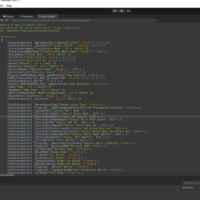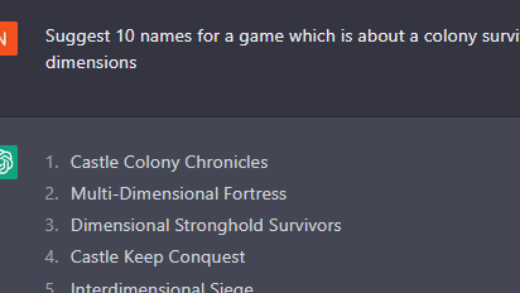Below: News on a relevant Humble Bundle (May be out dated, click arrow to expand)
Before I start, I want to let you know that at the time of writing there is a great humble bundle full of unity tools. There’s lots of cool tools in there, some of them situational and some that are useful in every project – in particular Script Inspector 3 (which is why I mention the bundle here) and Magic Light Probes
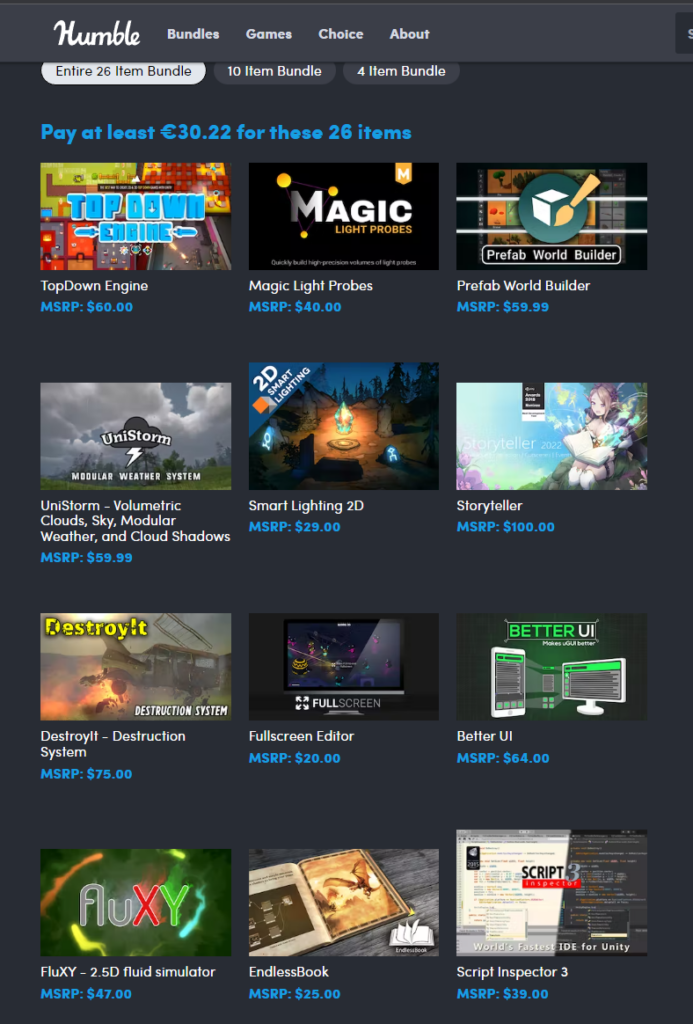
Scripting Showdown
Until recently, I have been using the Free RiderFlow plugin with Unity, paired with the Jetbrains Rider IDE. These make for a pretty good Script editing environment for your C#, but with some drawbacks
| Rider Pro’s | Rider Con’s |
| The rider IDE is very rich. Any one who has used a Jetbrains IDE before will know how polished their products are. | Rider is slow to launch and index. My personal pet peeve is that when I click a readme.txt inside unity, it goes ahead and launches Rider to suck down some RAM – disaster. |
| You can easily get support for Jetbrains products from StackOverflow. | Android developers may find the ever so slight differences in Rider shortcuts offputting. |
| For an experienced developer, errors in Rider provide good hints at how to correct them, when you’re unfamiliar with the script. | Rider isn’t free. As an indie, you can expect to pay about €149.00 per year for a license now |
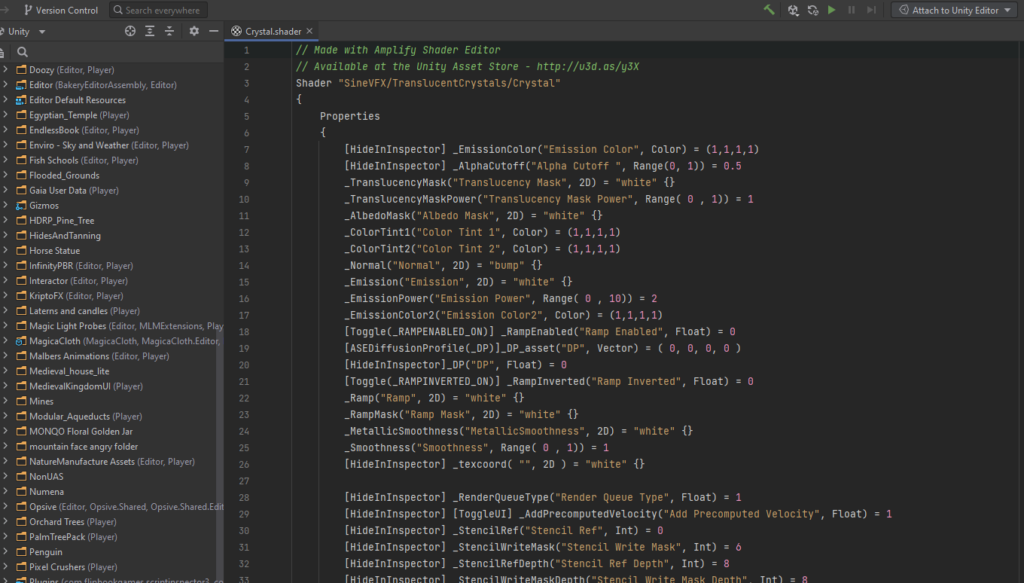
What about Script Inspector 3
I was very hesitant to try an in-editor solution for scripts. My worry was that when something breaks during launch, the script editor will go down too and you wont be able to fix the errors. This turned out to be unfounded as SI3 has kept on running with all kinds of broken scripts during restart of Unity!
| Script Inspector Pro’s | Script Inspector Con’s |
| Since it’s in the editor it’s fast, there’s no ‘lead time’ when you open your first script of the session. | It’s more difficult to navigate the code – You can do things like ‘Go to Declaration’ but it involves context menus (this could be user error, comment if you know better) |
| Unity recompiles in real time once you fix the script and save – without an extra plugin to sync | RiderFlow plugin and SI3 don’t play well together – the RF plugin tries to do things when you edit scripts, which led to lockups (it never locked up while using RF alone) This means if you want to keep the external editor for more complex tasks, you lose a little bit of the polish. |
| There’s no subscription, pay once and | You lose the script hierarchy that you would otherwise have in a full IDE, meaning you sometimes might struggle to figure out an editor because you don’t have the full-project error highlighting |
| It inherently understands Unity, so has some nice specific code generation |
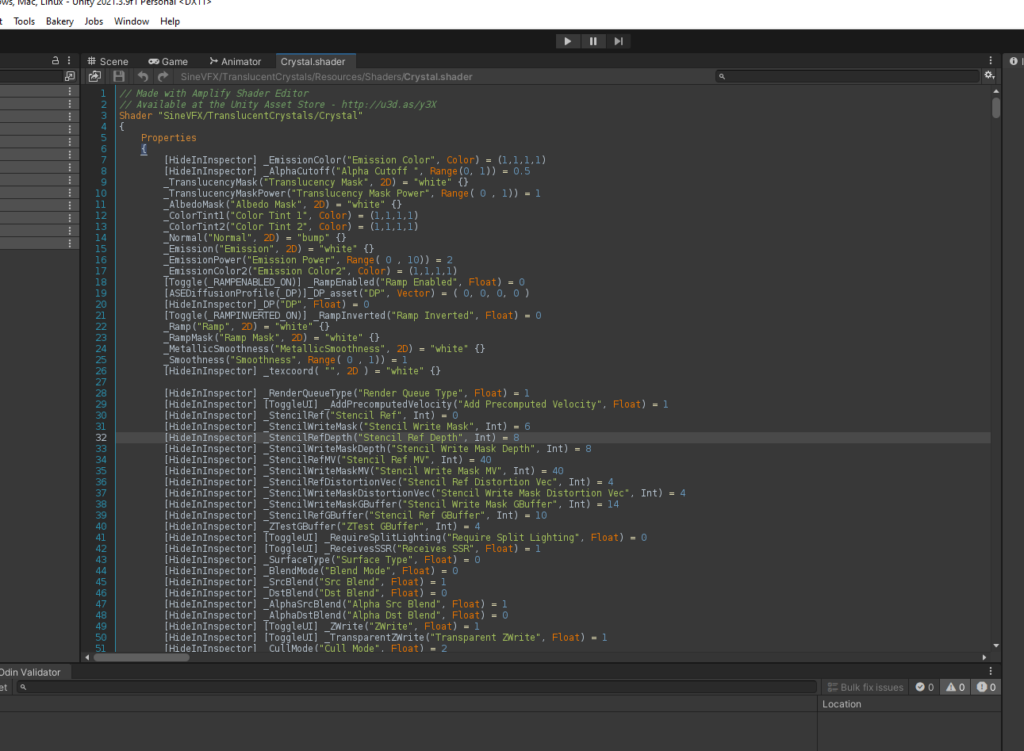
What do we recommend you use?
Both of these tools are excellent and I’d prefer either over Unity’s suggested Visual Studio. Here at Varden we have switched to using Script Inspector 3.
- The lower price becomes even more of a factor if you want to offer the editor to more than one developer and can no longer use the personal license
- The speed difference ends up making a really noticeable difference to productivity, even if you keep Rider open in the background permanently
- For me at least, it feels less like context switching when going from Scripting to Prefabbing by staying in editor, so I waste less time re-adjusting