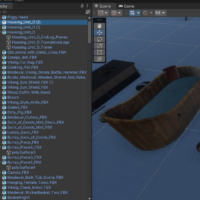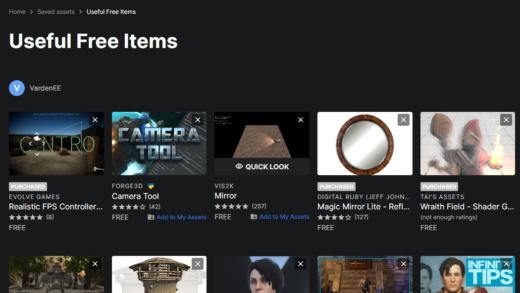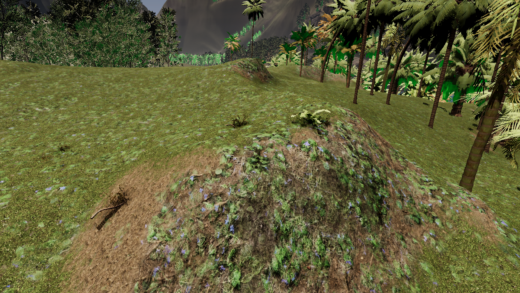You’ve probably puzzled the same as us – You have a huge hierarchy of models and prefabs in your scene and dozens of Asset packs in your project. How can you figure which package the prefab came from?
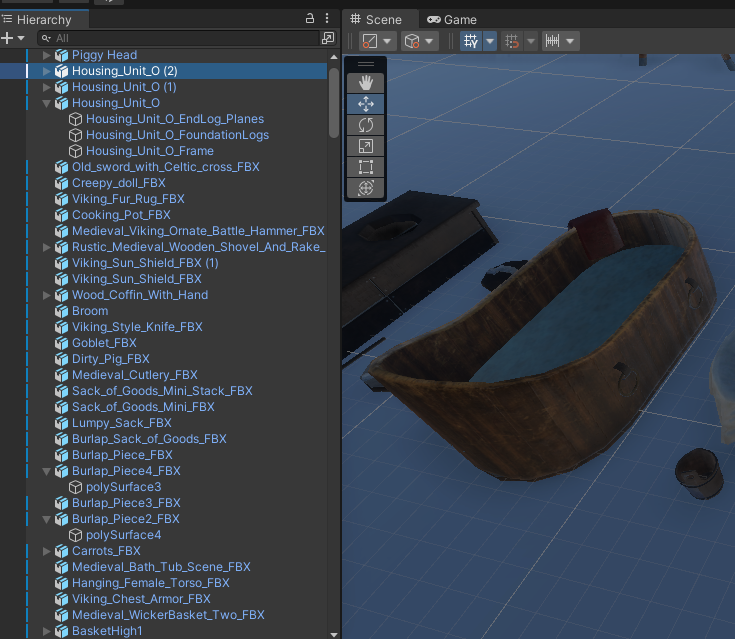
Unfortunately, neither the context nor the window menu makes it trivial to discover this trick. Right clicking won’t give you an option like ‘Locate’ or ‘Find in project view’ (I wish it was there!)
How to locate the Asset
You do need to right click, but you need to go into the Prefab menu from the right click and then choose Select Asset.
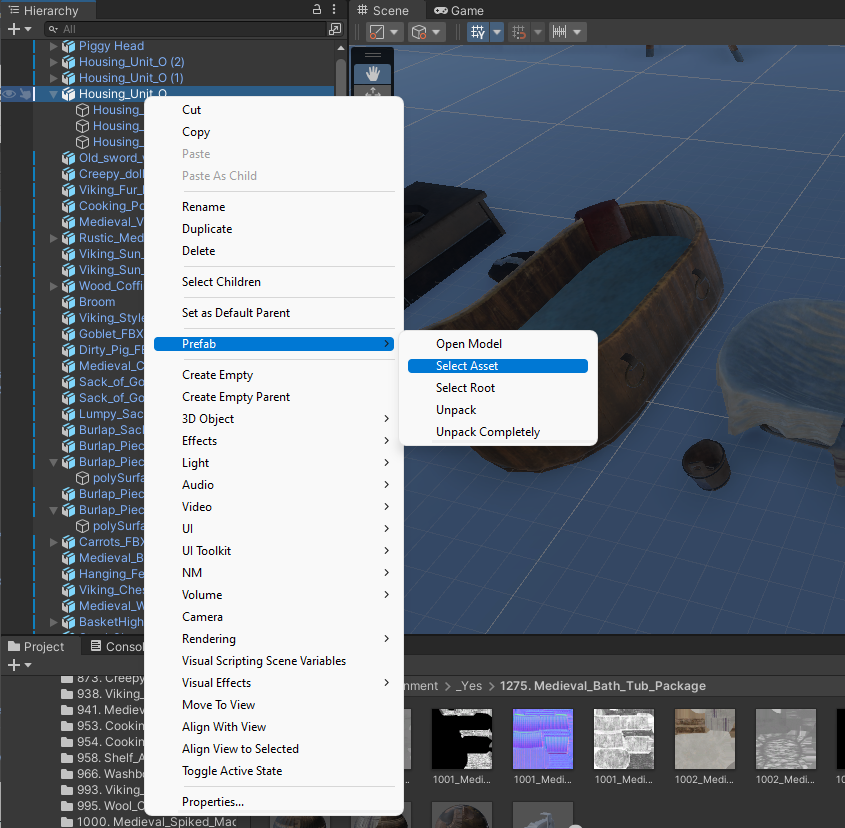
Simple once you know!