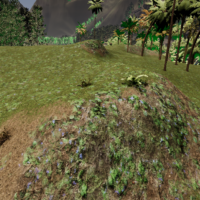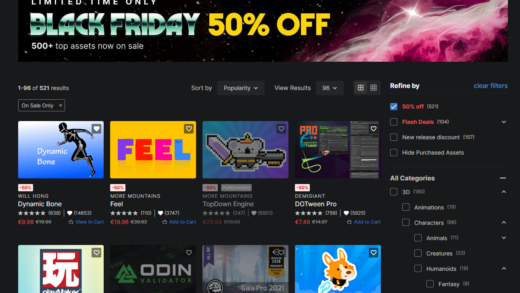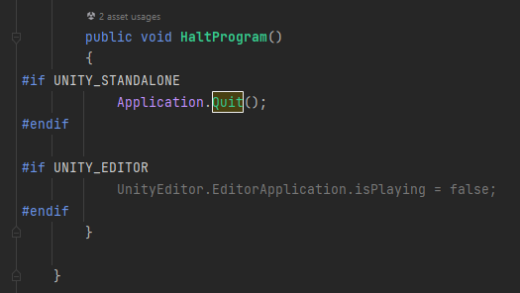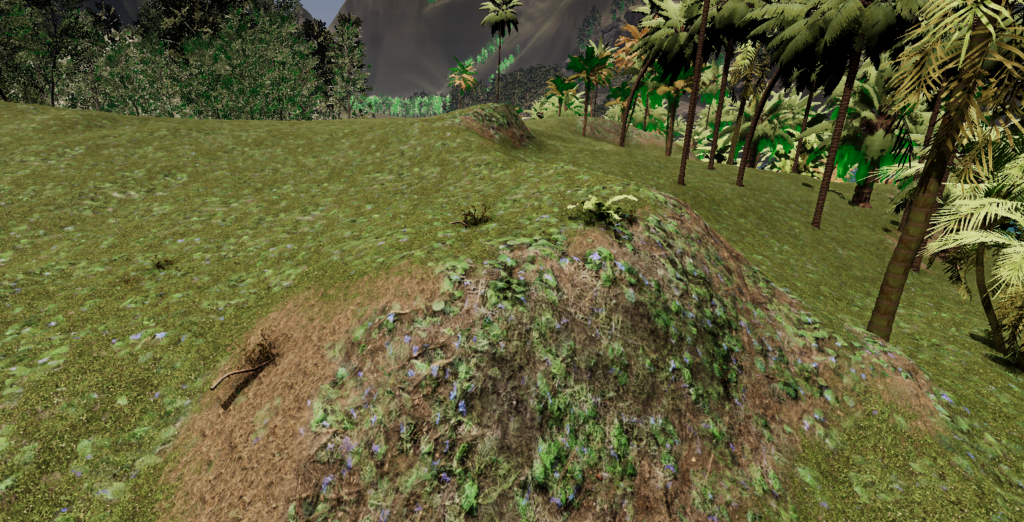
This error is fairly common but directly linked to an even more common complaint: trees not rendering on terrains. The issue and message are just vague enough to make the problem unclear.
Why are my trees/details not showing on my terrain?
Firstly a caveat: Every time a tree cannot be selected, it will not render on the terrain, but not every time a tree is not rendered indicates it cannot be selected.
The “couldn’t be selected because it is not persistent” message will not show up in all cases, so it’s worth checking any time a tree type is not apeparing. Typically the times when the error message does show up, are when a third-party tool is being used to add the trees to the terrain. For example with MicroVerse or something like Vegetation Studio Pro.
What is the ‘tree couldn’t be selected because it is not persistent’ error indicating?
The answer is quite simple the tree prototype is referencing a scene instance, not the base prefab.
How to fix the trees not rendering
All you need to do is replace the reference to your scene instance with a reference to the original prefab. That could mean looking at the prototypes on the terrain itself (under tree painting) but more likely it means doing it with your third-party tool
How to fix the trees not rendering with MicroVerse
If you had a lot of prefabs organized in your hierarchy and started forming biomes, it’s really easy to make a mistake by dragging the wrong thing.
With MicroVerse, selecting a tree on a tree stamp and then clicking the item in the prefab field should select the prefab in the project window. If it selects an item in the hierarchy instead, then you’ve found your issue! (or one of them).
What you should do is right-click the hierarchy item, go to prefab -> select asset root which will highlight the prefab in the project window, then drag the prefab from the project window into the reference field for the correct tree on the tree stamp.