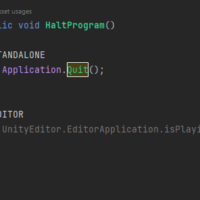One of the critical, simple things Unity developers learn after ‘Hello World’, is how to exit their game or application. However, the method taught doesn’t stop the game if testing in the editor. I’m going to teach you how to get that working.
Where did I learn how to exit play mode?
Before I try to teach you anything I want to acknowledge where I learned it. I actually found this particular sample in one of the ‘free extras’ for the absolutely brilliant asset Dialogue System for Unity.
The Dialogue System for Unity asset is made by Pixel Crushers who are one of the ‘big’ Unity Asset Store developers and this particular package is so flexible, with so many integrations and extras that I wholeheartedly recommend it.
The solution for exiting play mode in the editor
The code you need is right below, but after that are some notes in case you don’t understand one of the more arcane language features here.
public void HaltProgram() {
#if UNITY_STANDALONE
Application.Quit();
#endif
#if UNITY_EDITOR
UnityEditor.EditorApplication.isPlaying = false;
#endif
}If you’re wondering why I didn’t format it nicely, that’s because it is already correctly formatted. Here is an image of the same code in an IDE:
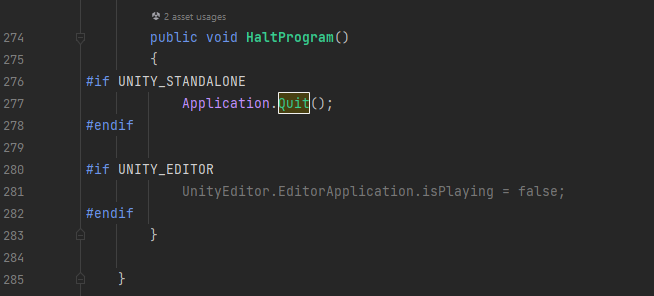
Those ‘comments’ starting with # are actually Scripting Define Symbols (sic – I would write Scripting Symbol Definitions) and you may see lots of them in other assets too and may even be wondering what they reference, since they aren’t defined in the code.
Most of them are configured in the Player menu under Project Settings. In some cases, after removing an asset you may actually want to go in there and remove symbols that the asset defined so that other assets which are integrated don’t think you still have the removed asset present. Phew.
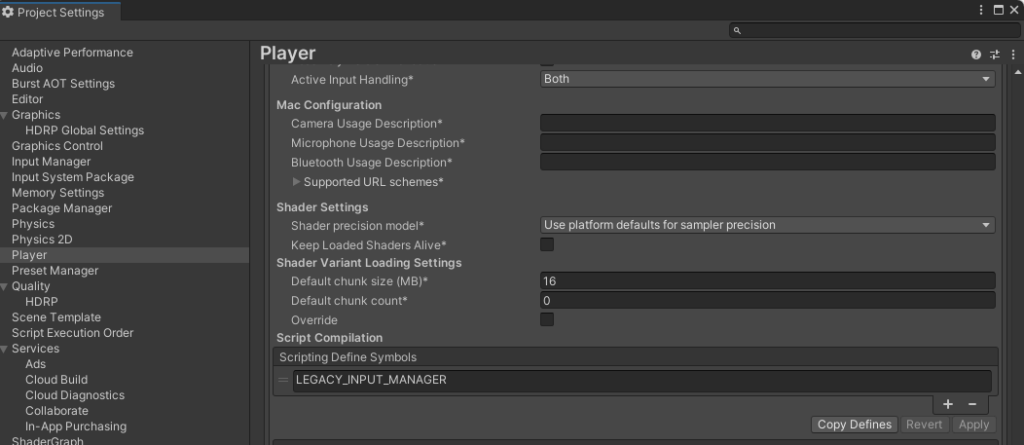
The Scripting Define Symbols are always commented without any whitespace or indentation, as above. In our example it’s simply saying, if the UNITY_STANDALONE symbol is defined, run quit normally because that symbol is only added to builds.
It then says if the UNITY_EDITOR symbol is present, do our modified quit – because we know that symbol only exists when in the editor, and is removed from builds.