One of the recent Unity Asset purchases I’ve made is for MicroVerse from Jason Booth. The asset is still new enough that you may not have tried it yet. Should you?
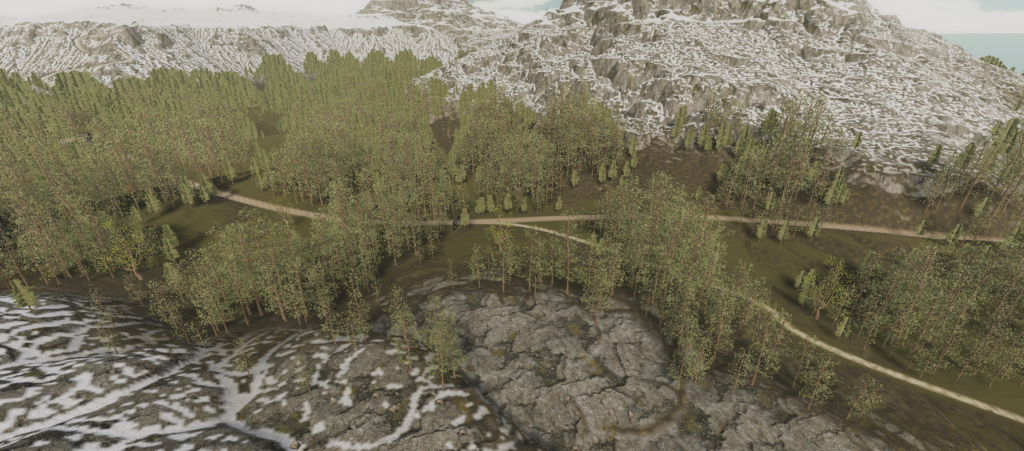
What Microverse Does
Microverse makes Unity’s terrain system feel refreshed. Instead of hand painting things like a pixel artist, you can apply texture stamps that have rules and repaint your terrain in real time as you reshape it.
You can reshape the terrain using stamps as with many other assets, but what’s special with Microverse is the ability to tweak by dragging those stamps or adjusting parameters on the fly – without wiping out all of your previous work – that’s what makes this a game changer and can save you many many hours on a large world design.
What works well?
There are lots of things that work will in Microverse but one thing I really want to call out is the Splines. I’ve used other spline tools with bad results and I’ve hand crafted worlds with the Unity Terrain Tools with mediocre results. Microverse Splines, much like the height stamps, allow you to tweak and reposition on the fly which is a HUGE quality of life improvement. Extruding terrain typically results in some jagged edges which are a nightmare to fix by hand, but with the splines you can adjust the angle piece by piece and see in real time when the jagged lines are removed.
The height stamps also have one more feature that is not unique but works very well – the range falloff and blending. This is excellent at helping stamps to fit in to the surrounding terrain. Coming from the Gaia stamps world, I found this far easier than fixing seams from applying stamps in the old workflow (which wasn’t necessarily broken, just required more skill than I have)
I couldn’t talk about Microverse without also mentioning Rowlan. As good as Microverse is, it would be incomplete without the tools and stamps Rowlan has created (which are already integrated into the microverse browser – a window that lets you automatically create stamps by dragging them to the world).
The huge variety of Ultimate StampIT! Colelction allows you to easily sculpt a believable world while Genesis and the Biomes package speed up prototyping massively.
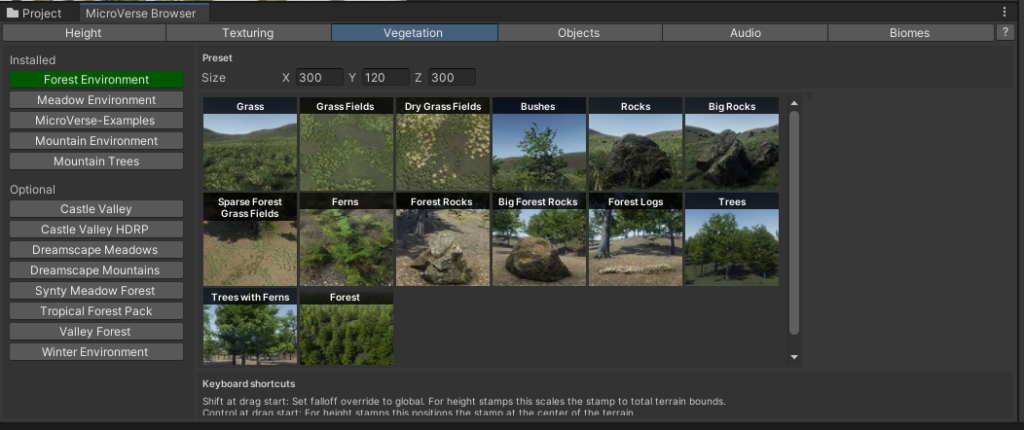
What’s frustrating?
There is a learning curve, as you’d expect. Understanding how texture layers/rules are applied what the weights mean and the order you want in the hierarchy wasn’t completely trivial. Essentially though, everything is additive. In laymens terms the first layer in your hierarchy (closest to the top) is applied and then the one below it draws over the top and blends in (hopefully)
Object stamps are really expensive. In my 5k x 5k world with roughly 10 biomes, everything was super fast in the editor with tree stamps and detail stamps but became much less fast once I added a handful of object stamps in. Even worse, it slowed to a crawl when I accidentally added a global object stamp (Note: with no streaming active, so whole world rendered).
The problem is, object stamps are the only ones that can rotate your item to match the terrain slope, so in some cases you are going to want to use them.
Being an early adopter also means hitting bugs. There have been a few like terrain seams and Jason (the creator) has been very fast in fixing them, but some are inherent to Unity and can’t be fixed. One particularly annoying example is that any Detail stamp can never be removed or disabled in 2021.3 because unity will crash 100% of the time. Thankfully the stamp can be ‘set to zero’ as a workaround and will all get stripped out in runtime.
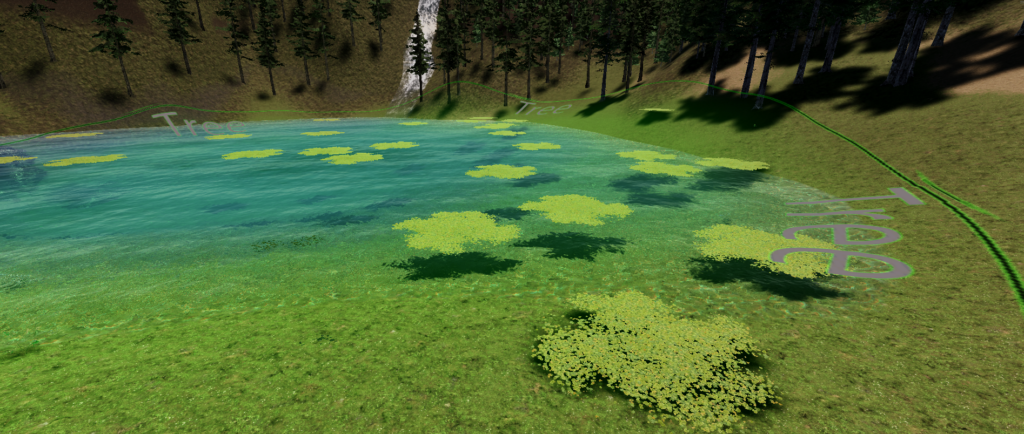
Pricing
Microverse is neither the most expensive nor the cheapest solution, but I do recommend it.
The only thing to consider is that on top of the price of the Core Collection, to make it truly useful you’ll want Rowlan’s tools too. Thankfully he too released a bundle which makes it cheaper but the cost of both together could still be €320 if you purchase at full price.

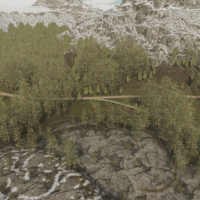
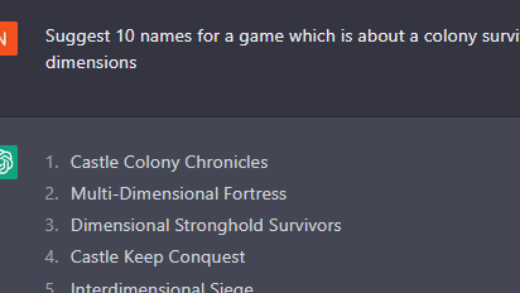
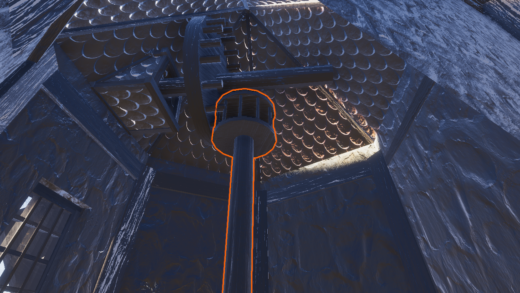


[…] YAPP by Rowlan – An excellent tool for scattering rocks and other prefabs. Rowlan has a lot of good tools, especially if you make use of MicroVerse (which is excellent) […]